Have you ever wondered how you can incorporate innovative technology into your classroom to enhance learning experiences? Midjourney, an AI-driven image generation tool, offers a unique opportunity for educators like you to capture students’ imaginations and engage them more deeply in their studies. This article will guide you on how to harness the power of Midjourney for your educational needs.
Understanding Midjourney
Midjourney is an artificial intelligence platform that creates stunning visual content based on textual prompts. It leverages machine learning algorithms to generate images that resonate with the input it receives. Imagine being able to turn simple descriptions into captivating visuals that can aid in explaining complex concepts!
Using Midjourney in the classroom can transform how you present information and encourage creativity in your students. By generating relevant images, you can enhance discussions, promote critical thinking, and stimulate students’ imaginations.

What Midjourney Can Do for Educators
Midjourney can be an invaluable tool in various educational settings. Here’s how it can benefit you and your students:
-
Visual Learning: Many students absorb information better when it’s presented visually. With Midjourney’s ability to create custom images, you can cater to different learning styles effectively.
-
Enhanced Engagement: The visual appeal of AI-generated content can capture students’ attention and encourage participation during lessons.
-
Creative Exploration: Midjourney can serve as a springboard for creative projects, allowing students to visualize their ideas and present them in unique ways.
-
Illustrating Concepts: Whether it’s historical events, scientific phenomena, or literary themes, visuals can help clarify complex ideas and stimulate in-depth discussions.
Integrating Midjourney into Curriculum
The key to successfully using Midjourney lies in how you integrate it into your curriculum. Here are several strategies you might consider:
1. Storytelling and Literature
You can use Midjourney to create visuals that accompany literature lessons. By generating images of characters, settings, or events, you can help students visualize the story and deepen their understanding.
Example Prompt: “Create an image of a dystopian cityscape from a young adult novel.”
2. Historical Context
Bringing history to life can be challenging, but with Midjourney, you can create images depicting historical events, cultural nuances, or ancient architecture.
Example Prompt: “Generate an image of ancient Rome with its grand architecture.”
3. Science and Nature
Midjourney can assist in illustrating scientific concepts or showcasing various ecosystems, making lessons more interactive and engaging.
Example Prompt: “Create a realistic image of a rainforest ecosystem, complete with diverse wildlife.”
4. Art and Design Projects
Encourage students to come up with designs or concepts for their art projects, aiding their creative process with custom images generated by Midjourney.
Example Prompt: “Generate an abstract art piece based on the theme of ‘harmony in chaos.'”
Implementing Midjourney in Classroom Activities
Now that you understand how to integrate Midjourney into your curriculum, it’s time to consider specific activities and projects. Here are several ideas:
1. Creative Writing Prompts
Incorporate images generated by Midjourney into your creative writing assignments. Show students a thought-provoking image and ask them to write a story or poem inspired by it.
| Activity | Description |
|---|---|
| Writing Prompt | Display an AI-generated image and let students create stories. |
2. Group Presentations
Assign group projects where students utilize Midjourney to generate relevant images for their presentations. This can enhance their communication skills and teamwork while making the presentations visually appealing.
| Activity | Description |
|---|---|
| Group Project | Students create presentations with AI-generated visuals. |
3. Art and Design Challenge
Host a competition where students must create a piece of art based on an AI-generated image. This can encourage critical thinking, creativity, and engagement with art concepts.
| Activity | Description |
|---|---|
| Art Challenge | Students create original art inspired by Midjourney images. |
Best Practices for Using Midjourney
While the integration of Midjourney into your classroom can be exciting, it’s essential to follow best practices to maximize its effectiveness:
1. Goal-Oriented Usage
Specify the educational goals you wish to achieve with Midjourney. Are you looking to enhance understanding, spark creativity, or support discussions? Knowing your objectives will help guide your choices in using the tool.
2. Encourage Critical Thinking
As you incorporate AI-generated images into lessons, prompt your students to think critically about the visuals. Ask them what they see, how they interpret it, and what questions arise from those images.
3. Foster Creativity
Encourage your students to generate their own prompts for Midjourney. This nurtures their creativity and shows them how to express their thoughts visually.

Addressing Potential Challenges
While Midjourney offers fantastic opportunities, there are challenges to consider. Being prepared helps you navigate them effectively.
1. Resource Accessibility
Ensure that students have access to digital devices capable of running Midjourney. You might also need a subscription or account setup for the platform, so check the requirements in advance.
2. Guidance in Usage
Introduce and guide students through using Midjourney. Many learners may not be familiar with AI tools, so providing a detailed walk-through can make the process smoother.
Growing with Midjourney: Real-World Applications
Beyond the classroom, understanding the potential real-world applications of Midjourney can enrich your teaching and broaden your students’ perspectives.
1. Career Skills
Familiarizing students with AI tools helps them acquire skills increasingly in demand in modern careers. By integrating Midjourney into your lessons, you’re preparing them for a tech-savvy future.
2. Broadening Perspectives
Using Midjourney allows students to engage with different cultures, ideas, and artistic styles. This exposure can foster a more global perspective and appreciation for diversity.

Tips for Effective Image Generation
When using Midjourney, the way you craft your prompts can significantly impact the images generated. Here are some tips to ensure successful outcomes:
1. Be Specific
Instead of general prompts, provide specific details to guide the image generation. Including adjectives, settings, and actions can lead to more relevant results.
Example Prompt: Instead of saying “a dog in a park,” you could say, “a golden retriever playing in a sunny park with children.”
2. Experiment with Styles
Midjourney offers various art styles. Don’t hesitate to experiment with those styles to discover what resonates best with your educational content.
Example Prompt: “Generate a surreal landscape in the style of Salvador Dali.”
3. Utilize Feedback
After generating images, seek feedback from your students. Ask what they liked or didn’t like about the images and how they could be improved for future prompts.
Conclusion: The Future of Education with Midjourney
Embracing AI tools like Midjourney has the potential to revolutionize how you teach and how your students learn. By integrating this technology into your classroom, you can create a dynamic learning environment where creativity, critical thinking, and engagement flourish. By being intentional in your integration and encouraging a collaborative approach among your students, you’ll not only enhance educational outcomes but also prepare them for the evolving landscape of the future.
As you embark on this journey, remember that the goal is to inspire curiosity, creativity, and collaboration. Midjourney is just one tool in a vast educational toolbox, and how you choose to wield it can shape the learning experiences you create for your students. So go ahead, experiment, and let your imagination guide you as you harness the power of Midjourney in your classroom!
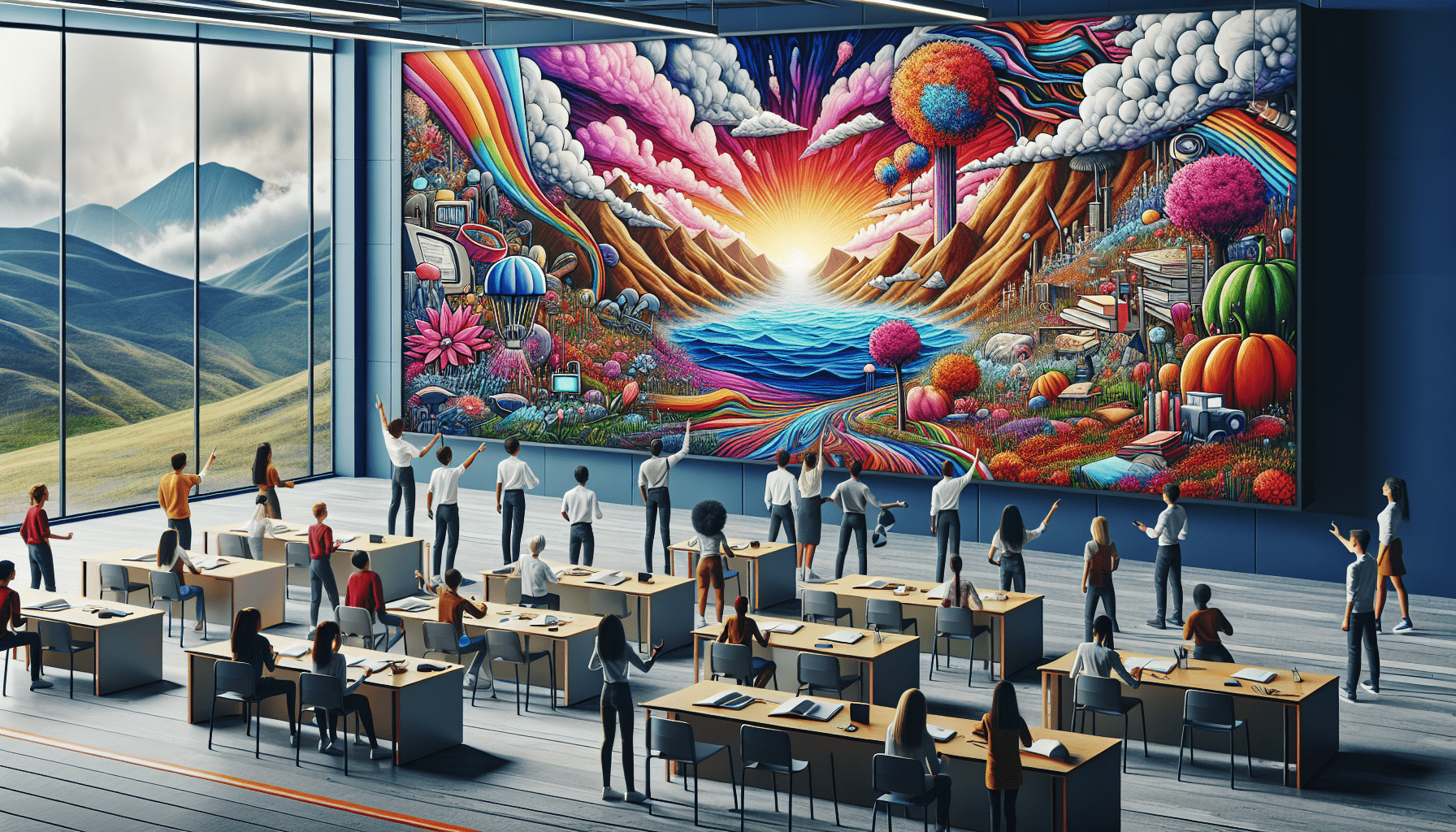
Comments are closed