Have you ever wondered if you can use a book cover template for your design? Well, look no further! In this article, we will explore the world of book cover design and answer the question on every designer’s mind: can you use a book cover template for your own projects? Whether you’re a seasoned designer or just starting out, finding the right resources for your book cover design can be a challenge. So, let’s dive into this topic and discover if using a book cover template is the right choice for you.
Understanding Book Cover Templates
Definition of Book Cover Templates
Book cover templates are pre-designed layouts or designs that serve as a starting point for creating book covers. They typically include placeholders for the book’s title, author name, and other relevant text. These templates can be easily customized and provide a convenient solution for authors who want a professional-looking cover design without the need for extensive graphic design knowledge or skills.
Types of Book Cover Templates
Book cover templates come in various forms and can cater to different genres and styles. Some common types include:
-
Fiction templates: These templates are specially designed for fiction genres such as romance, mystery, thriller, or science fiction. They often feature eye-catching images or artwork that reflect the mood or theme of the book.
-
Non-fiction templates: Non-fiction book cover templates are tailored to different topics such as self-help, business, history, or cookbooks. They generally have a more straightforward and informative design, focusing on conveying the subject matter effectively.
-
Genre-specific templates: Some templates are specifically created for certain genres or subgenres, such as horror, fantasy, or young adult. These templates incorporate elements and visual styles that are popular within those specific genres, ensuring that the cover resonates with the target audience.
-
Minimalistic templates: Minimalistic book cover templates embrace simplicity and use clean lines, typography, and subtle design elements to create an elegant and modern look. These templates can be a great choice for authors who prefer a minimalist aesthetic or want to convey a sense of sophistication.
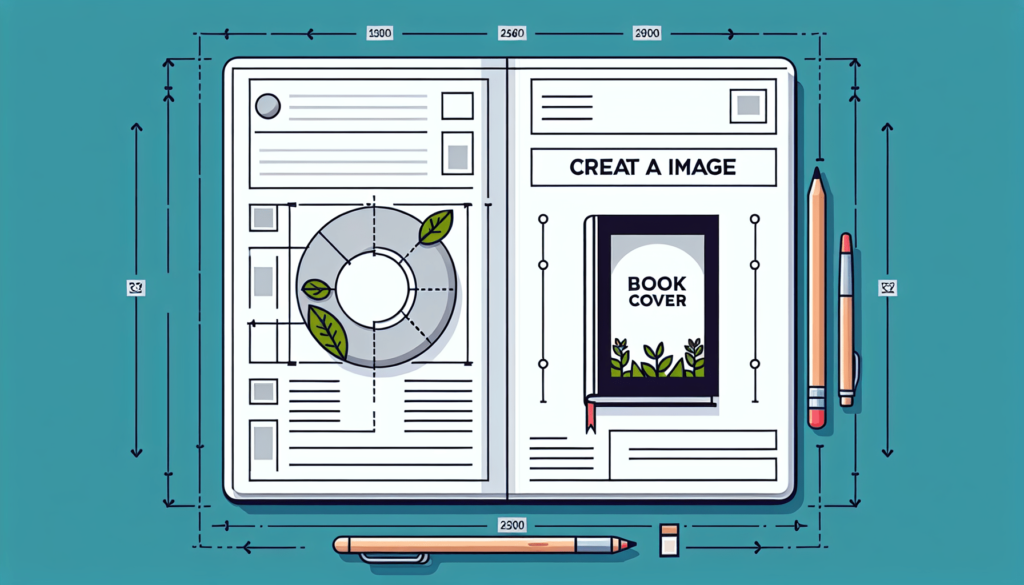
Benefits of Using Book Cover Templates
There are several advantages to using book cover templates, making them a valuable resource for authors and self-publishers. Let’s explore some of these benefits in more detail:
Save Time and Effort
Designing a compelling book cover from scratch can be a time-consuming and challenging process. By using book cover templates, you can save significant time and effort by starting with a pre-designed layout. Templates provide a solid foundation that you can build upon, eliminating the need to create every aspect of the design from the ground up.
Professional Design
Book cover templates are typically created by professional graphic designers who understand the principles of effective design. By starting with a template, you can leverage their expertise and benefit from a high-quality, visually appealing design. This professional touch can give your book a polished look and help it stand out among the competition.
Customization Options
While book cover templates offer pre-designed elements, they also provide ample room for customization. You can adjust the fonts, colors, images, and graphics to match your specific vision and brand. This flexibility allows you to make the design your own while still benefiting from the template’s structure and guidance.
Consistency in Design
Using book cover templates throughout a series or multiple books can create a consistent and cohesive visual identity. Consistency in design helps readers recognize your brand and makes it easier for them to associate your books with a specific genre or style. Templates allow you to maintain this consistency and establish a recognizable presence in the market.
Choosing a Book Cover Template
Selecting the right book cover template is crucial for capturing the essence of your book and appealing to your target audience. Here are some key considerations when choosing a template:
Identify Your Genre and Target Audience
Before exploring available templates, take the time to understand your book’s genre and target audience. This knowledge will guide your decision-making process, as different genres often require specific design elements or visual cues to effectively communicate with readers.
Consider Design Elements
Evaluate the design elements within the template, including images, typography, colors, and overall layout. Ensure that they align with your book’s genre, tone, and theme. Look for elements that resonate with your target audience and capture the desired mood or atmosphere.
Readability and Visibility
A book cover must be legible and visually appealing, even when viewed as a thumbnail or at a smaller size. Consider how the template handles text placement and readability. Avoid overcrowding the design or using overly decorative fonts that may hinder readability.
License and Copyright Considerations
When choosing a book cover template, pay attention to the licensing and copyright restrictions. Ensure that the template allows for commercial use and modifications, as you may need to personalize it to suit your needs. Respect copyright laws and avoid infringing on others’ intellectual property.

Customizing a Book Cover Template
Once you have chosen a suitable book cover template, it’s time to make it your own by customizing it to fit your book. Here are some key steps to follow:
Adding Your Title and Author Name
Replace the placeholders in the template with your book’s title and author name. Experiment with different font styles and sizes to find the combination that best represents your book’s tone and genre.
Choosing Fonts and Typography
Consider the font selection within the template. Fonts play a significant role in conveying the book’s personality and genre. Experiment with different font combinations that complement each other and reflect your book’s content.
Incorporating Images and Graphics
Templates often include placeholders for images or graphics. Choose visual elements that resonate with your book’s genre and theme. If possible, incorporate your own artwork or hire a professional graphic designer to create custom illustrations or imagery specifically for your book cover.
Adjusting Colors and Background
Templates may have pre-set color schemes or backgrounds. Customize these elements to align with your book’s theme or to better reflect your brand. Experiment with different color palettes to evoke specific emotions or create visual contrast.
Copyright and Legal Considerations
When working with book cover templates, it’s essential to understand copyright laws and ensure you have the necessary permissions to use the included images and graphics. Consider the following:
Understanding Copyright Laws
Educate yourself on the basics of copyright law to ensure that you are using images, graphics, and other design elements legally. Familiarize yourself with fair use, public domain, and creative commons licensing terms.
Using Licensed Images and Graphics
If the template includes images or graphics, determine whether they come with the necessary licenses or permissions for commercial use. Consider purchasing royalty-free or licensed imagery from reputable sources to avoid any legal complications down the line.
Modifying and Transforming Templates
While templates provide a starting point, modifying them is an essential step in creating a unique design. Ensure that the template’s licensing allows for customization and transformation to comply with copyright laws.
Credit and Attribution
If you utilize images or graphics that require attribution, make sure to include the necessary credits on your book cover or in the book’s credits section. Failing to give proper credit can result in copyright infringement claims.
Tips for Designing a Great Book Cover
Designing an eye-catching and effective book cover is crucial for attracting readers. Here are some tips to help you create a compelling design:
Simplicity and Clarity
Keep your design clean and avoid clutter. A simple and clear layout helps readers focus on the important elements, such as the title and imagery. Avoid overcrowding the cover with excessive text or graphics.
Use Eye-Catching Colors
Colors have the power to evoke emotions and attract attention. Select colors that align with your book’s genre and theme, while also creating visual impact. Consider using complementary colors or contrasting hues to make key design elements stand out.
Focus on Typography
Typography plays a vital role in conveying your book’s tone and genre. Choose fonts that are legible, visually appealing, and align with your book’s content. Experiment with font sizes, styles, and placements to create hierarchy and visual interest.
Create an Emotional Connection
A successful book cover triggers an emotional response in potential readers. Consider the emotions and themes present in your book, and aim to evoke a similar response through your design choices. The cover should connect with readers on an emotional level and pique their curiosity.
Test and Iterate
Before finalizing your book cover design, test it with a sample audience or gather feedback from trusted individuals. Their input can provide valuable insights and help you refine the design. Consider conducting A/B tests or soliciting feedback from beta readers to gather diverse perspectives.
Common Mistakes to Avoid
While designing your book cover, be cautious of these common mistakes that can hinder the impact of your design:
Copying Existing Book Covers
Copying existing book covers is not only unethical but may also result in legal issues. It’s essential to create a unique cover design that represents your book and distinguishes it from others in the market.
Neglecting Readability
Ensure that the text on your book cover is legible and easily readable, even at smaller sizes or in thumbnail views. Don’t sacrifice readability for decorative or complex fonts that may hinder the audience’s understanding of the title or author name.
Overcomplicating the Design
Maintain a balanced and cohesive design by avoiding unnecessary complexity. Overcomplicating the cover with excessive graphics, textures, or fonts can overwhelm viewers and confuse the message you are trying to convey.
Using Inappropriate Images or Graphics
Choose images and graphics that are relevant to your book’s content and target audience. Avoid using misleading or unrelated visuals that might confuse or misrepresent your book.
Ignoring Feedback and Input
Seek feedback from others, such as beta readers, fellow authors, or design professionals. Ignoring valuable input can result in missed opportunities for improvement or addressing potential design flaws.
Professional Help vs. DIY Approach
Deciding whether to seek professional help or tackle the design process yourself depends on various factors. Here are some points to consider:
Working with a Professional Designer
If you have a specific vision for your book cover but lack the design skills to execute it, collaborating with a professional designer can be a wise choice. They can bring your ideas to life and provide expert guidance based on their experience in the industry.
Using Design Software or Tools
If you possess some design skills or are willing to learn, using design software or online tools can be an effective way to create your book cover. These options offer a middle ground between professional help and a DIY approach, allowing you to customize pre-existing templates or create designs from scratch.
Evaluating Your Skills and Resources
Consider your design abilities, time constraints, and available resources when deciding between professional help and a DIY approach. Assess whether you have the necessary skills and tools to create a high-quality book cover that effectively represents your book.
Budget Considerations
Budget is another crucial factor. Hiring a professional designer can be costly, so weigh the benefits against the investment and consider whether the potential return on investment justifies the expense.
Alternatives to Book Cover Templates
While book cover templates are a popular option, they are not the only approach to create a compelling book cover. Here are some alternatives to consider:
Custom Design from Scratch
If you have a unique vision for your book cover or want complete control over the design process, starting from scratch might be the best option. This approach allows for unlimited creativity, but it requires design skills and experience.
Hiring a Freelancer
Working with a freelance designer provides the advantage of personalized attention and collaboration. You can convey your vision to the designer and work closely with them to create a book cover that aligns with your expectations.
Using Online Book Cover Generators
Online book cover generators offer a quick and easy way to create book covers without the need for extensive design skills. These platforms provide a range of templates, customization options, and pre-selected design elements to streamline the design process.
Conclusion
Choosing the right book cover template can save you time and effort while also providing a professional design that appeals to your target audience. By customizing these templates and following design best practices, you can create a visually compelling cover that accurately represents your book. Consider your options, weigh the pros and cons, and make an informed decision that aligns with your budget, resources, and creative vision. Remember, your book cover is the first impression readers will have, so invest the necessary time and effort to make it captivating and representative of your work.

Comments are closed